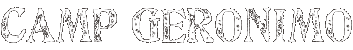Create Now
-
Cutter Jersey Snapback Trucker Cap
- Embroidery as low as
- Screen Printing as low as
- DTF Printing as low as
- No decoration as low as
- ONE SIZE
-
110 Snapback Trucker Cap
- Embroidery as low as
- Screen Printing as low as
- DTF Printing as low as
- No decoration as low as
- ONE SIZE
-
A Frame Snapback Mesh Back Cap
- Embroidery as low as
- Screen Printing as low as
- DTF Printing as low as
- No decoration as low as
- ONE SIZE
Wear it
-
- » Custom Embroidery
- » Custom Printing
- » Brands
- » High Vis
- » Fire Department
-
»
Apparel
- » Ladies
-
»
Ladies Polos/Knits
- Nike Golf - Ladies Pique Knit Polo. 297995
- Port Authority® - Ladies Pique Knit Polo. L42
- Port Authority® - Ladies 100% Pima Cotton Pol
- Port Authority® - Ladies Silk Touch™ Sleevele
- Port Authority® - Ladies Fine-Gauge Crewneck
- Port Authority® - Ladies Fine-Gauge Short Sle
- Port Authority® - Ladies Flatback Rib Full-Zi
- Sport-Tek® - Ladies Dri-Mesh® Polo with Tippe
- Port Authority® - Ladies Pima Select Polo wit
- Port Authority® - Ladies Silk Touch™ Polo. L5
- Port Authority® - Ladies Tech Pique Polo. L52
- Port Authority® - Ladies Performance Fine Jac
- Port Authority® - Ladies Horizontal Texture P
- Port Authority® - Ladies Silk Touch™ 3/4-Slee
- Port Authority® - Ladies Dry Zone™ Horizontal
- Port Authority® - Ladies Performance Cross Dy
- Port Authority® - Ladies Poly-Bamboo Blend Pi
- Port Authority® - Ladies Poly-Bamboo Charcoal
- Port Authority® - Ladies Dry Zone™ Ottoman Po
- Port Authority® - Ladies Rapid Dry™ Polo. L45
- Port Authority® - Ladies Rapid Dry™ Polo with
- Port Authority® - Ladies Performance Waffle M
- Port Authority® - Ladies Vertical Pique Polo.
- Port Authority® - Ladies Cool Mesh™ Polo with
- Port Authority® - Ladies Shadow Stripe Interl
- Port Authority® - Ladies EZCotton™ Pique Polo
- Port Authority® - Ladies EZCotton™ Pique 3/4-
- Port Authority® - Ladies Silk Touch™ Interloc
- District Made™ - Ladies Slub Polo. DM450
- CornerStone® - Ladies Industrial Pocketless P
- CornerStone® - Ladies Select Snag-Proof Tacti
- Sport-Tek® - Ladies Side Blocked Micropique S
- Sport-Tek® - Ladies Tricolor Micropique Sport
- Sport-Tek® - Ladies Micropique Sport-Wick® Po
- Sport-Tek® - Ladies Vector Sport-Wick® Polo.
- Sport-Tek® - Ladies Contrast Stitch Micropiqu
- Sport-Tek® - Ladies Dri-Mesh® Pro Polo. L474
- Sport-Tek® - Ladies Dry Zone™ Raglan Accent P
- Port Authority® - Ladies Silk Touch™ Piped Po
- Port Authority® - Ladies Stain-Resistant Polo
- Nike Golf Ladies Dri-FIT N98 Polo. 474238
- Nike Golf Ladies Dri-FIT Sport Swoosh Pique P
- Nike Golf Ladies Dri-FIT Heather Polo. 474455
- Nike Golf - Elite Series Ladies Dri-FIT Ottom
- Ladies Nike Sphere Dry Diamond Polo. 358890
- Nike Golf - Ladies Tech Basic Dri-FIT Polo. 2
- Port Authority® Ladies Silk Touch™ Interlock
- Nike Golf - Ladies Dri-FIT Pique II Polo. 244
- Nike Golf - Ladies Dri-FIT Pebble Texture Pol
- Nike Golf - Ladies Dri-FIT Classic Polo. 2867
- OGIO® - Glam Polo. LOG105
- OGIO® - Vamp Polo. LOG112
- OGIO® - Crush Henley. LOG111
- OGIO® - Jewel Polo. LOG101
- Port Authority® - Ladies Modern Stretch Cotto
- Port Authority® - Ladies Concept Scoop Tee. L
- Port Authority® Ladies Concept Rope Neck Shir
- Port Authority® - Ladies Concept Shrug. L543
- Port Authority® - Ladies Concept Crewneck Tee
- Port Authority® - Ladies Concept V-Neck Tee.
- Port Authority® - Ladies Concept Rib Stretch
-
»
Ladies Woven Shirts
- Port Authority® - Ladies Short Sleeve Easy Ca
- Port Authority® - Ladies Long Sleeve Easy Car
- Port Authority® - Ladies Silk Blend Camp Shir
- Port Authority® - Maternity Long Sleeve Easy
- Ladies Plaid Pattern Easy Care Shirts
- Ladies Crosshatch Plaid Easy
- Port Authority® - Ladies Crosshatch Ruffle Ea
- Port Authority® - Ladies Crosshatch Easy Care
- Port Authority® - Ladies Vertical Stripe 3/4-
- Port Authority® - Ladies Tonal Pattern Easy C
- Port Authority® - Ladies 3/4-Sleeve Easy Care
- Port Authority® Ladies 3/4-Sleeve Blouse. L62
- Port Authority® - Ladies Long Sleeve Non-Iron
- Port & Company® - Ladies Long Sleeve Value De
- Port & Company® - Ladies Short Sleeve Value D
- Port Authority® - Ladies Long Sleeve Denim Sh
- Port Authority® - Ladies Long Sleeve Value Po
- Port Authority® - Ladies Short Sleeve Value P
- Port Authority® - Ladies Classic Oxford. L606
- Port Authority® - Ladies Patterned Easy Care
- Port Authority® - Ladies Easy Care Camp Shirt
-
»
Ladies T-Shirt / Active
- District® - Juniors 2x1 Rib Tank. DT210
- District Made™ - Ladies Perfect Weight V-Nec
- District Made™ - Ladies Modal Blend 3/4-Sleev
- District Made™ - Ladies Modal Blend Tank DM48
- District Made™ - Ladies Modal Blend Relaxed V
- District Made™ - Ladies Mini Stripe Dolman V-
- District® - Juniors Concert Tee DT5001
- District® - Juniors Concert V-Neck Tee. DT550
- District® - Juniors Tie-Dye Girly Crew Tee DT
- District® - Juniors Tie-Dye Racerback Tank DT
- District® Juniors Slub V-Neck Tee. DT240
- District® - Juniors Slub V-Neck Hoodie. DT241
- District® - Juniors Modal Blend Boxy Tee DT28
- District® - Juniors Modal Blend Double V-Neck
- District® - Juniors 1x1 Rib Tank. DT235
- District® - Juniors 1x1 Rib Spaghetti Strap T
- District® - Juniors Extreme Heather Cap Sleev
- District® - Juniors Tri-Blend T-Back Tank DT2
- District® - Juniors Tri-Blend Hoodie. DT238
- District® Juniors Tri-Blend V-Neck Tee. DT242
- District® - Juniors Cotton/Spandex Banded V-N
- District® - Juniors Cotton Swing Tank DT2500
- District® - Juniors Long Sleeve Thermal Henle
- District® - Juniors Cotton/Spandex Banded Rag
- District® - Juniors 60/40 Tunic Tee. DT236
- District® - Juniors 60/40 Scoop Tee. DT245
- District® - Juniors 60/40 Racerback Tank. DT2
- District® - Juniors 1x1 Rib V-Neck Tee. DT234
- District® - Juniors 1x1 Rib Crew Neck Tee. DT
- » Men's & Women Ultaclub
- » Woven Shirts
-
»
Men's T-Shirt / Active
- Men's District Made™ Mens Perfect Weight Crew
- Men's District Made™ Mens Organic Cotton Perf
- Men's District Made™ Mens Perfect Weight Long
- Men's District® - Young Mens Long Sleeve Ther
- Men's District Made™ Mens Perfect Weight V-Ne
- Men's District Made™ - Mens Mini Stripe Notch
- Men's District® - Young Mens Concert Tee DT50
- Men's District® - Young Mens Concert V-Neck T
- Men's District® - Young Mens Extreme Heather
- Men's District® - Young Mens Tri-Blend V-Neck
- Men's District® - Young Mens Tri-Blend Crew N
- Men's District® - Young Mens Slub Crew Neck T
- Men's District® - Young Mens Cotton Ringer Ta
- » T-shirts
-
»
Men's Woven Shirts
- Men's Port Authority® - Retro Camp Shirt. S30
- Men's Port Authority® - Short Sleeve Twill Sh
- Men's Port Authority® - Easy Care Camp Shirt.
- Men's Port Authority® - Long Sleeve Twill Shi
- Men's Port Authority® - Long Sleeve Easy Care
- Men's Port & Company® - Long Sleeve Value Den
- Men's Plaid Pattern Easy Care Shirts
- Men's Crosshatch Plaid Easy Care Shirt. S641
- Men's Port Authority® - Crosshatch Easy Care
- Men's Port Authority® - Tattersall Easy Care
- Men's Port Authority® - Vertical Stripe Easy
- Men's Port Authority® - Tonal Pattern Easy Ca
- Men's Port Authority® - Tall Long Sleeve Easy
- Men's Port Authority® - Long Sleeve Non-Iron
- Men's CornerStone® - Short Sleeve SuperPro Tw
- Men's CornerStone® - Long Sleeve SuperPro Twi
- Men's Port Authority® - Short Sleeve Easy Car
- Men's Port & Company® - Short Sleeve Value De
- Men's Port Authority® - Long Sleeve Denim Shi
- Men's Port Authority® - Heavyweight Denim Shi
- Men's Port Authority® - Tall Long Sleeve Deni
- Men's Port Authority® - Long Sleeve Value Pop
- Men's Port Authority® - Short Sleeve Value Po
- Men's Port Authority® - Tall Long Sleeve Twil
- Men's Port Authority® - Classic Oxford. S606
- Men's Port Authority® - Patterned Easy Care C
-
»
Men's Polos/Knits
- Men's Port Authority® - Long Sleeve Pique Kni
- Men's Port Authority® - Flatback Rib 1/4-Zip
- Men's Port Authority® - Rapid Dry™ Crew. K450
- Men's Port Authority® - Interlock Knit Mock T
- Men's Port Authority® - Interlock Knit Turtle
- Men's Port Authority® - Pique Knit Polo. K420
- Men's Port Authority® - Cool Mesh™ Polo with
- Men's Port Authority® - 100% Pima Cotton Polo
- Men's Sport-Tek® - Dri-Mesh® Polo. K469.
- Men's Port Authority® - Pima Select Polo with
- Men's Port Authority® - Silk Touch™ Polo. K50
- Men's Port Authority® - Silk Touch™ Polo with
- Men's Port Authority® - Fine-Gauge V-Neck Swe
- Men's Sport-Tek® - Dri-Mesh® Pro Polo. T474
- Men's Port Authority® - Tech Pique Polo. K527
- Men's Hanes® Comfortblend EcoSmart® - 5.2-Oun
- Men's Port Authority® - Performance Fine Jacq
- Men's Port Authority® - Horizonal Texture Pol
- Men's Port Authority® - Dry Zone™ Horizontal
- Men's Port Authority® - Performance Cross Dye
- Men's Port Authority® - Poly-Bamboo Blend Piq
- Port Authority® - Poly-Bamboo Charcoal Birdse
- Port Authority® - Dry Zone™ Ottoman Polo. K52
- Men's Port Authority® - Dry Zone™ Colorblock
- Men's Port Authority® - Rapid Dry™ Polo. K455
- Men's Port Authority® - Rapid Dry™ Polo with
- Men's Port Authority® - Performance Waffle Me
- Men's Port Authority® - Performance Vertical
- Men's Port Authority® - Shadow Stripe Interlo
- Men's Port Authority® - EZCotton™ Pique Polo.
- Men's Port Authority® - Tall Pique Knit Polo.
- Men's Port Authority® - Silk Touch™ Interlock
- Men's Sport-Tek® - Dry Zone™ Raglan Polo. T47
- Men's District Made™ - Mens Slub Polo. DM350
- Men's CornerStone® - Industrial Pocket Pique
- Men's CornerStone® - Select Snag-Proof Tactic
- Men's CornerStone® - Select Long Sleeve Snag-
- Men's CornerStone® - EZCotton™ Tactical Polo.
- Men's Port Authority® - Silk Touch™ Tactical
- Men's Sport-Tek® - Side Blocked Micropique Sp
- Men's Sport-Tek® - Tricolor Micropique Sport-
- Men's Sport-Tek® - Tricolor Shoulder Micropiq
- Men's Sport-Tek® - Micropique Sport-Wick® Pol
- Men's Sport-Tek® - Vector Sport-Wick® Polo. S
- Men's Sport-Tek® - Dri-Mesh® Polo with Tipped
- Men's Sport-Tek® - Contrast Stitch Micropique
- Men's Sport-Tek® - Back Blocked Micropique Sp
- Men's Sport-Tek® - Dry Zone™ Colorblock Ragla
- Men's Port Authority® - Silk Touch™ Tipped Po
- Men's Port Authority® - Stain-Resistant Polo.
- Men's Nike Golf Dri-FIT N98 Polo. 474237
- Men's Nike Golf Dri-FIT Chest Stripe Print Po
- Men's Nike Golf Dri-FIT Sport Swoosh Pique Po
- Men's Nike Golf Dri-FIT Heather Polo. 474231
- Men's Nike Golf - Elite Series Dri-FIT Ottoma
- Men's Nike Golf - Elite Series Dri-FIT Heathe
- Men's Nike Sphere Dry Diamond Polo. 354055
- Men's Nike Golf - Dri-FIT Tech Tonal Band Pol
- Men's Nike Golf - Dri-FIT Patterned Polo. 286
- Men's Nike Golf Long Sleeve Dri-FIT Stretch T
- Men's Nike Golf - Dri-FIT Shoulder Stripe Pol
- Men's Nike Golf - Dri-FIT Drop Needle Polo. 3
- Men's Nike Golf - Dri-FIT Cross-Over Texture
- Men's Nike Golf - Dri-FIT Pique II Polo. 2446
- Men's Nike Golf - Tech Sport Dri-FIT Polo. 26
- Men's Nike Golf - Dri-FIT Classic Polo. 26702
- Men's Nike Golf - Dri-FIT Classic Tipped Polo
- Men's Nike Golf - Dri-FIT Micro Pique Polo. 3
- Men's Nike Golf - Pique Knit Polo. 193581
- Men's OGIO® - Hybrid Polo. OG109
- Men's OGIO® - Optic Polo. OG110
- Men's OGIO® - Handlebar Polo. OG103
- Men's OGIO® - Caliber 2.0 Polo. OG101
- Men's OGIO® - Rivet Polo. OG104
- Men's OGIO® - Accelerator Polo. OG102
- Men's OGIO® - Trax Polo. OG106
- Men's OGIO® - O-boy Polo. OG107
- Men's OGIO® - Sidebar Polo. OG108
- Men's Gildan - DryBlend™ 5.6-Ounce Jersey Kni
- Men's JERZEES® - 6.1-Ounce Jersey Knit Sport
- Men's JERZEES® - 5.6-Ounce Jersey Knit Sport
- Men's Gildan - Ultra Cotton™ 6-Ounce Pique Kn
- Men's Hanes® ComfortSoft® - 7-Ounce Pique Kni
- Men's Port & Company® - 6.1-Ounce Jersey Knit
- Men's JERZEES® -SpotShield™ Jersey Knit Sport
- Men's Port Authority® - Long Sleeve Silk Touc
- Men's Port Authority® - Rapid Dry™ Long Sleev
- Men's Port Authority® - Long Sleeve EZCotton™
- Men's Sport-Tek® - Long Sleeve Micropique Spo
- Men's Port & Company® - Mock Turtleneck. PC61
- Men's Port Authority® - Concept Crewneck Tee.
- » Polos / Knits
- » Men's Workwear
-
»
Outdoor Wear
- Wind Shirts
- Fleece
- Workwear
- Nylon
- Vests
- Leather/ Suede/ Wool
- Soft Shell
- Camouflage
- Corporate
- Camo Jackets
- Parkas/Shells/Systems
- Womens
- Leather/Suede/Wool
- Insulated Jackets
- Athletic
- Sports
- Poly Fleece
- Soft Shells
- Corporate Jackets
- Youth
- Tall
- Waterproof
- Denim
- Full-Zip
- Hoodies
- Quarter-Zip
- Eco-friendly
- Jackets
-
»
Fleece
- Hooded
- Crewneck
- Full Zip & Quarter Zip
- Fashion
- Performance
- Sweatpants
- Full Zip, 1/2 -Zip & 1/4-Zip
- Pullover Hoods
- Tall
- Heavyweight
- Crewnecks
- Youth
- Kids
- Organic
- Sleeveless
- Athletics / Teams
- T-Shirts
- Long Sleeve
- Sweatshirts
- Workwear
- Pants
- Outerwear
- Jackets
- V-Neck
- Camouflage
- Raglan
- Infant / Toddler
- Polar Fleece
-
»
Workwear
- Industrial Work Shirts
- Safety
- Work Jackets
- Industrial Work Pants
- Scrubs / Lab Coats
- Pants
- Stain/Soil Resistant
- Workwear
- Industrial Work Pants/Shorts
- Medical/Scrubs
- Polos
- T-shirts
- Aprons
- High Viz
- Thermals
- Long Sleeve
- Mens
- Uniforms
- Shorts
- Outerwear
- Full-Zip
- Ladies
- Women
- Denim
- Accessories
- Vests
- Hoodies
- Enhanced Viz
- Corporate
- Coveralls
- Sweats
- Waterproof
- Medical
-
»
Activewear
-
»
Sports
- Athletics / Teams
- Women
- Performance & Fitness
- Basketball
- General
- Kids
- Baseball
- Jerseys
- Tracksuits
- Polos
- Sport Shirts
- Cotton - Polyester (50/50)
- Eco-Friendly
- Short Sleeves
- Golf
- School
- Cotton - 100%
- Cotton - Over 50%
- Camouflage
- Polyester - 100%
- Warm-ups
- Safety
- Accessories
- Quarter-Zips
- Leisure
- Football
- Running
- Shorts
- Performance
-
»
Sports
- » Youth
- » Young Adult & Junior Cut
- » Infant & Toddler
- » Youth Polos/Knits
- » Bags
- » Back Packs
- » Duffel / GYM Bags
- » Aprons
- » Blankets & Towels
- » Bath / Spa Robe
- Scarves/Gloves
- » Underwear
- » Pants & Shorts
- » Majestic Replica Hats & Apparel
- » Baseball Pants,Belts, Socks
- Cotton - Over 50%
- » Teamwear
- Polyester
- Sweaters/Cardigans
-
»
Hats
- Snapbacks
- New Era Snapbacks
- Flexfit
- » New Era
- Performance Hats
- Fitted
- Performance-Athletic
- Cotton/ Twill/ Canvas Caps
- Flex Fit
- Hats
- Fashion
- Visors
- Knit/ Fleece Caps/ Beanies
- Full Brim
- Performance/Athletic
- » Youth
- Sandwich Bill/Contrast Trim
- Fleece/Beanies
- Pigment/Garment Dyed
- » Workwear
- Safety
- Camouflage
- Scarves/Gloves
- Ladies
- Stretch-to-Fit
- Neon
- Cotton/Twill/Canvas
- Outerwear
- » Winter Essentials
- Infant / Toddler
- » Sports
- Pigment and Garment-Dyed
- Eco-friendly
- » Fire Dept Apparel
- » Capuchin Products
- Circle K
- » Beast-O-Bands (Complete)
- Banners
- » Pima Apparel
Remember it
-
- Az Tile Apparel
- » Pocket Store
- Gilbert Coyotes Youth Football
- North Valley Predators Apparel
- » Truly Savy
- South Valley Jr High
- Goettl Apparel
- Goettl Apparel Manager
- Greenfield School
- Transfer
- » Accessories
- Caps
- » Precision Graphics Catalog
- 66 KIds
- OA Endowment
- Market Cipher
- Iron Mafia
- Clearance
- SVJH WRESTLING
- PG Sale
- Pet Wear
- Highland Jr High
- » Tempe Fire Department
- Fishing
- Blankets
- Beach Towels
<p>
<span style="font-size: medium;"><span style="color: rgb(255, 255, 255);"><u>The Customized Troop Name And Number</u></span></span></p>
<ul>
<li>
<span style="font-size: small;"><span style="color: rgb(51, 204, 204);">First Select Customize</span></span></li>
<li>
<span style="font-size: small;"><span style="color: rgb(51, 204, 204);">Then Select Add Text</span></span></li>
<li>
<span style="font-size: small;"><span style="color: rgb(51, 204, 204);">Select (Entersansman Font) This Is The Font Used On The Shirt</span></span></li>
<li>
<span style="font-size: small;"><span style="color: rgb(51, 204, 204);">Black Is The Color Of The Text (Eventhough There Are Other Options)</span></span></li>
<li>
<span style="font-size: small;"><span style="color: rgb(51, 204, 204);">Finally Enlarge Text To Fit The Space Or Create It On Double Lines</span></span></li>
</ul>