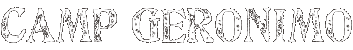Create Now
-
CornerStone® - Elastic Insert Pant. PT60
- as low as
- 32 (34)
- 36 (30)
- 38 (30)
- 34 (32)
- 42 (32)
- 32 (32)
- 34 (30)
- 40 (37)
- 30 (32)
- 48 (37)
- 28 (37)
- 42 (30)
- 36 (37)
- 32 (30)
- 38 (37)
- 30 (30)
- 34 (37)
- 36 (34)
- 42 (37)
- 40 (32)
- 38 (34)
- 36 (32)
- 30 (37)
- 32 (37)
- 40 (30)
- 54 (37)
- 38 (32)
- 34 (34)
- 44 (37)
- 52 (37)
- 46 (30)
- 60 (37)
- 58 (37)
- 50 (37)
- 46 (37)
- 44 (32)
- 44 (30)
- 56 (37)
-
CornerStone® - Long Sleeve Striped Industrial Work Shirt. CS10
- Direct-to-Garment (DTG) as low as
- Embroidery as low as
- Screen Printing as low as
- DTF Printing as low as
- No decoration as low as
- XS
- S
- M
- L
- XL
- 2XL
- 3XL
- 4XL
-
CornerStone® - Short Sleeve Striped Industrial Work Shirt. CS20
- Direct-to-Garment (DTG) as low as
- Embroidery as low as
- Screen Printing as low as
- DTF Printing as low as
- No decoration as low as
- XS
- S
- M
- L
- XL
- 2XL
- 3XL
- 4XL
- XLT
- 4XLT
- XXXLT
- LT
- XXLT
<p>
<span style="font-size: medium;"><span style="color: rgb(255, 255, 255);"><u>The Customized Troop Name And Number</u></span></span></p>
<ul>
<li>
<span style="font-size: small;"><span style="color: rgb(51, 204, 204);">First Select Customize</span></span></li>
<li>
<span style="font-size: small;"><span style="color: rgb(51, 204, 204);">Then Select Add Text</span></span></li>
<li>
<span style="font-size: small;"><span style="color: rgb(51, 204, 204);">Select (Entersansman Font) This Is The Font Used On The Shirt</span></span></li>
<li>
<span style="font-size: small;"><span style="color: rgb(51, 204, 204);">Black Is The Color Of The Text (Eventhough There Are Other Options)</span></span></li>
<li>
<span style="font-size: small;"><span style="color: rgb(51, 204, 204);">Finally Enlarge Text To Fit The Space Or Create It On Double Lines</span></span></li>
</ul>